[Feedback][Tutorial Contents][Welcome Page]
![]()
Using the Wired event display and the LCD Monte Carlo Table, we can obtain more information about the tracks in the event. For example, right-click within the Wired display window and select "Mouse Mode" and "PickRectangle" from the submenu.
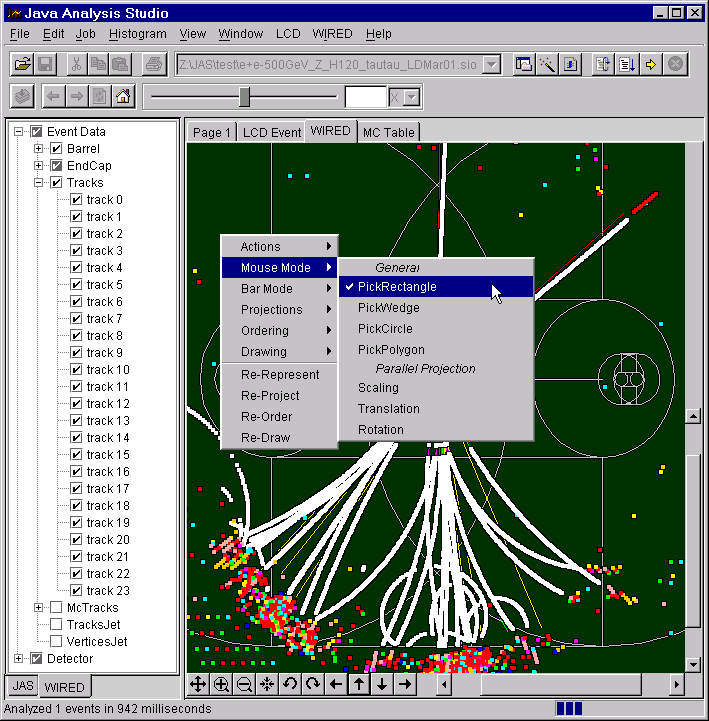
Now go to the event display window and select a rectangle of interest by clicking and dragging with the left mouse button. Elements which are so selected will be highlighted in the Wired heirarchy. Here we have been lucky enough to have selected two tracks corresponding to a mu+ and mu-.
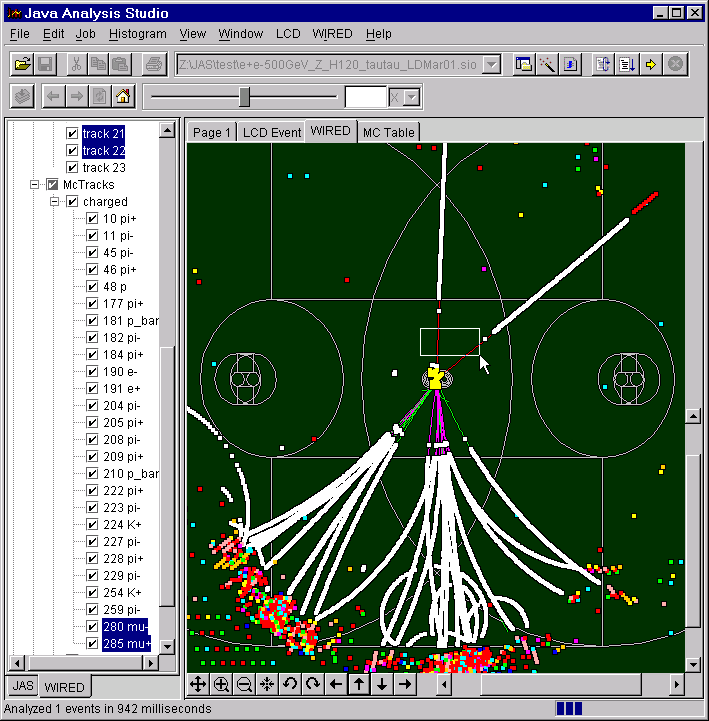
If we wish to know more about these muons we can go to the LCD MC Table and search for particles 280 and 285. We have here the four-momentum of the muons and can follow the history of these muons back through the Monte Carlo tree.

Extensions to this functionality could allow interactive graphical selection of hits to fit to a track, tracks to constrain to a vertex, calorimeter cells to cluster together, invariant mass calculations, etc. Volunteers are more than welcome to contribute.