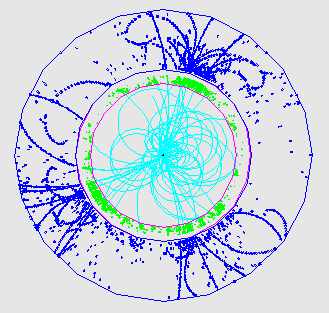
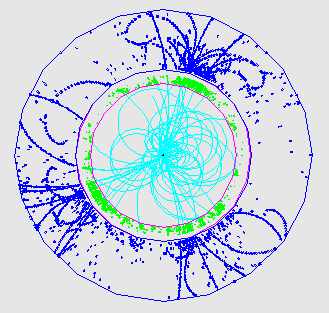
In order to use the applications with ROOT, you need to install
Just unpack them where you like. The directory you install becomes ROOTSYS.
For the full source installation, you need to install followings:
STDHEP1. Copy and unpack tar.gz file under LCDROOT home directory (= RootApps).SIO2root_common
2. Type . setup.sh (for sh / bash users) or
source setup.csh (for csh / tchs users)Copy and unpack tar.gz file under LCDROOT home directory (= RootApps).ZLIB package1. Copy and unpack tar.gz file under LCDROOT home directory (= RootApps).cd zlib-1.1.3 and Type the following command:PANDORA./configure --prefix=$LCDROOT/$LCDVERSION \ --libdir=$:CDROOT/$LCDVERSION/lib/'uname' \ --includedir=$LCDROOT/$LCDVERSION/inc2. Edit Makefile : put the position-independent-compiling-option flag in CFLAGS
---> Add -fPIC (for gcc) or -KPIC (for Sun CC5), etc ... in CFLAGS
3. Type make install1. mkdir pandoraV2.1 under the LCDROOT home directory (=RootApps)PANDORA_PYTHIA
2. Go to pandoraV2.1 directory
3. Copy and unpack tar.gz fileCopy and unpack tar.gz file under LCDROOT home directory (=RootApps).LCDROOT V3.21. Copy and unpack tar.gz file under RootApps/V3.2 directory
2. Go to Common/bld directory
3. Edit Makefile.common : check the following variables4. Go to RootApps/V3.2 directory, and type make installROOTSYS_DEFAULT or RIITSYS
LCDROOT
LCDVERSION
STDHEPBASE
SIOCOMMONPATH
ZLIB
PANDORADIR (if following this instlaction, please modify V2.2 to V2.1)
PANDOPYTHDIR
M. Iwasaki & T. Abe Last Modified: January 13, 2004 13:51