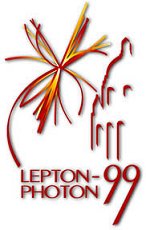
Speakers Rooms
Room 285 has been reserved for the conference speakers to prepare their talks and print out transparencies. This room is on the second floor of the Law School. This contains 5 Dell PCs running Windows NT, 5 RJ45 ethernet taps into the Stanford network for laptops and two colour printers. DHCP is used to assign an IP address for the laptops.
 These machines have been supplied by Dell directly.
These machines have been supplied by Dell directly.
The PCs are set up with standard software: telnet/ssh client, X-server, Netscape/IE web browsers with plugins for postscript and pdf viewing, ftp client, and Microsoft Office 97.
If you are in need of human assistance there will always be knowledgeable conference staff patrolling the rooms.
If you need to print directly from your laptop, there are parallel cables attached to the printers. You can get the printer drivers from http://www.qms.com/support/ (select Magicolor 2 printers) or from HP at http://www.hp.com/cposupport/indexes1.
You will probably want to fetch a file from your home institute to a local PC and print it. There are three steps to this:
ghostview/printing (assuming ps file)
The QMS printer is being reserved for transparencies; the HP 2500 for paper.
The most common form of communication will be via a terminal emulator back to your home institution. We have supplied (freeware) ssh (secure socket) and telnet clients from TeraTerm.
We recommend strongly that you use the ssh client since, with it, your password will not be sent out over the Internet in clear text! Preceded by the string 'password', no less!
Follow Start>Programs>Applications>WSFTP95 for a gui ftp client. It will put your file in the C:\Temp directory.
ps and eps files are set to be automatically opened by Ghostview, from Windows Explorer. You will need to select one of the Speakers Room printers from the print dialogue box.
Make sure that 'Postscript printer' is checked.