[Feedback][Tutorial Contents][Welcome Page]
![]()
One of the unique features of JAS is its ability to allow you to perform analysis on a remote data server. This allows you to access a powerful data server from your laptop or desktop machine, while still taking advantage of the graphical capabilities of your local machine.
There is a data server at SLAC with a large amount of LCD data. You can
connect to it as by selecting New, Job from the JAS File menu, and
selecting Remote Job for Data Analysis and pressing Next. On the
next screen enter lcddata01.slac.stanford.edu, followed by Next.
You should be presented with a tree of data sets. You can drill down in the tree
and open any dataset which interests you.
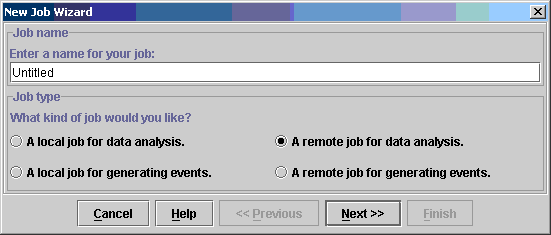
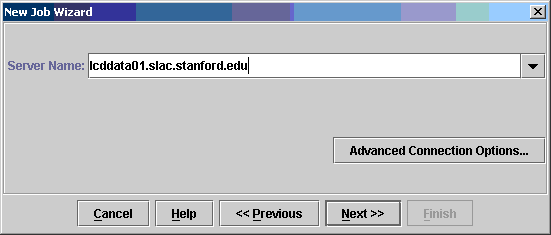
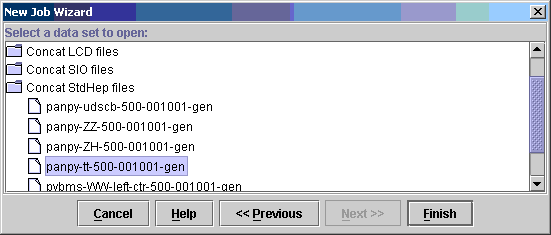
Once you have opened a remote dataset all the rest of the instructions in this tutorial series should continue to work exactly the same, except that when you run your analysis code it will actually be uploaded onto the remote data server and run there (The data itself is not sent across the network). Due to a bug in the current release of JAS/LCD the event display will not work when accessing data remotely.
It is also possible that the firewall at Snowmass (assuming there is one) will not allow remote access to the SLAC data server. In this case we may try to set up a local data server at Snowmass. See the updates and errata page for the latest info.